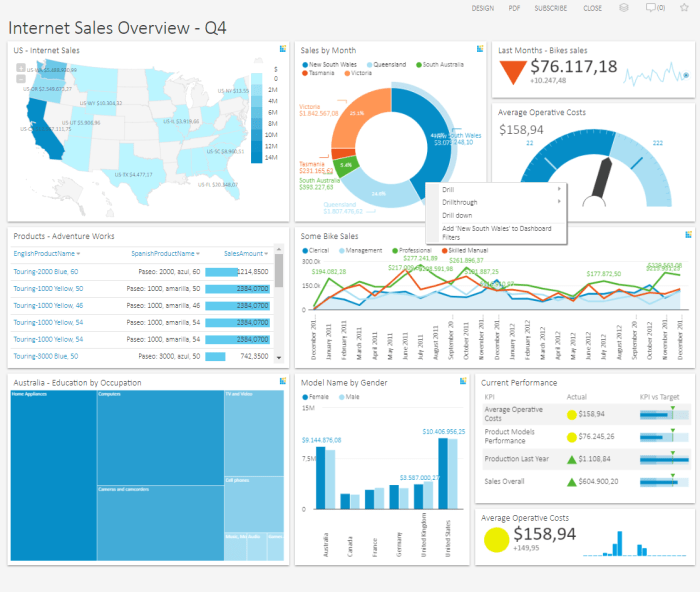BI dashboard tools are revolutionizing the way businesses visualize and interact with their data, making it easier than ever to gain insights at a glance. These tools aggregate data from various sources, presenting it in an intuitive format that empowers decision-makers to act swiftly and strategically. With the rise of data-centric operations, understanding the features and applications of BI dashboard tools has become essential for organizations aiming to leverage their data for competitive advantage.
From real-time data monitoring to customizable visualizations, the right BI dashboard tools can transform raw data into actionable insights, helping businesses track performance, identify trends, and make informed decisions. As we explore the landscape of BI dashboard tools, we will uncover their key features, types, best practices for implementation, and the vital role they play across different industries.
Overview of BI Dashboard Tools
BI dashboard tools are essential software applications designed to facilitate data visualization and analysis across various business functions. They aggregate, analyze, and present critical data insights through interactive dashboards, enabling organizations to make informed decisions swiftly. These tools play a pivotal role in turning complex data sets into understandable visual formats, ultimately fostering a data-driven culture within companies.
Key features that enhance the effectiveness of BI dashboard tools include data integration capabilities, customizable visuals, and real-time data monitoring. The capacity for real-time data tracking is particularly crucial in business intelligence, as it allows organizations to respond promptly to emerging trends or issues, ensuring they remain competitive in their respective markets.
Types of BI Dashboard Tools
When evaluating BI dashboard tools, it is vital to distinguish between self-service and enterprise solutions. Self-service BI tools empower users to create and manipulate their dashboards without extensive technical knowledge, promoting agility and independence. In contrast, enterprise BI tools typically require dedicated IT resources and are more suitable for large organizations with complex data needs.
Some popular BI dashboard tools currently available in the market include Tableau, Power BI, and QlikView. Each tool has its unique strengths, catering to different organizational requirements and user preferences.
- Open-source BI dashboard tools, such as Metabase and Apache Superset, provide flexibility and cost-effectiveness, although they may lack the robust customer support found in proprietary solutions.
- Proprietary tools like Microsoft Power BI and Tableau offer extensive features and professional support, but can come with significant licensing costs.
Key Features of Effective BI Dashboards
A well-designed BI dashboard should incorporate several essential features to maximize its utility. These include:
- Data Integration: The ability to connect various data sources seamlessly.
- User-Friendly Interface: An intuitive layout that facilitates ease of navigation and understanding.
- Customizable Dashboards: Flexibility to tailor the dashboard to meet specific user requirements, enhancing overall usability.
Customizable dashboards are particularly significant as they allow different users, from executives to analysts, to view the data that pertains most to their roles. This personalization fosters engagement and greater insight generation.
Examples of visualization options available in BI dashboard tools include a variety of charts, graphs, and maps that can efficiently communicate data trends and outliers.
Implementation Best Practices, BI dashboard tools

Implementing BI dashboard tools within an organization involves several critical steps to ensure success. These include:
- Assessing the organization’s data needs and identifying suitable BI tools that fit those requirements.
- Establishing a clear data governance framework to ensure data quality and consistency.
- Fostering stakeholder buy-in to promote adoption across all user levels.
- Providing thorough user training and ongoing support to enhance proficiency and comfort with the tools.
User training is essential during the implementation phase as it equips stakeholders with the skills needed to effectively utilize the dashboards. Common pitfalls to avoid include inadequate data quality checks, insufficient user training, and neglecting to gather feedback for continuous improvement.
Data Sources for BI Dashboards
BI dashboard tools can integrate various data sources, providing a comprehensive view of organizational performance. Common data sources include:
- Databases (SQL, NoSQL)
- Cloud storage solutions (AWS, Google Cloud)
- APIs from third-party applications
The relevance of data quality and accuracy cannot be overstated in dashboard reporting, as poor data can lead to misguided decision-making. To ensure reliable reporting, organizations must implement robust data validation processes and consistency checks.
Methods for connecting BI dashboard tools to various data sources generally involve using connectors or APIs, which facilitate seamless data transfer and integration.
Use Cases and Industry Applications
Numerous industries have successfully implemented BI dashboards, enhancing their operational effectiveness. Case studies highlight applications in:
- Finance: Real-time tracking of investment portfolios and financial performance metrics.
- Healthcare: Monitoring patient outcomes and resource allocation.
- Retail: Analyzing sales trends and inventory levels to optimize stock management.
Common use cases for BI dashboard tools include sales tracking, performance monitoring, and customer analytics. Each industry can tailor the dashboard to fit its unique demands, resulting in improved decision-making and strategic alignment.
Measuring Success with BI Dashboards

Key performance indicators (KPIs) relevant to BI dashboard effectiveness include user engagement metrics, data accuracy rates, and the overall impact on decision-making processes. Evaluating the influence of BI dashboards involves analyzing how data-driven insights have shaped strategic decisions and outcomes.
Gathering user feedback is crucial in enhancing BI dashboard functionality. Regular surveys and usability tests can provide valuable insights into user preferences and needs, facilitating ongoing improvements.
Future Trends in BI Dashboard Technology

Emerging trends in BI dashboard technology signal exciting advancements, including the integration of artificial intelligence and predictive analytics. These technologies enhance the analytical capabilities of dashboards, allowing for more nuanced forecasts and insights.
Mobile technology is also poised to impact the BI dashboard landscape significantly, enabling users to access and interact with data on-the-go. This shift enhances flexibility and responsiveness in decision-making.
As data security and privacy concerns continue to grow, the importance of implementing robust security measures in BI dashboard tools cannot be overstated. Organizations must ensure that sensitive data is protected through encryption and access controls, maintaining compliance with regulatory requirements.
Last Point: BI Dashboard Tools
In conclusion, the impact of BI dashboard tools on modern business operations cannot be overstated. As organizations continue to rely on data-driven strategies, these tools will not only facilitate better decision-making but also enhance collaboration and efficiency across teams. By embracing the latest trends and ensuring the integration of high-quality data, businesses can unlock the full potential of their BI dashboards, paving the way for future success.